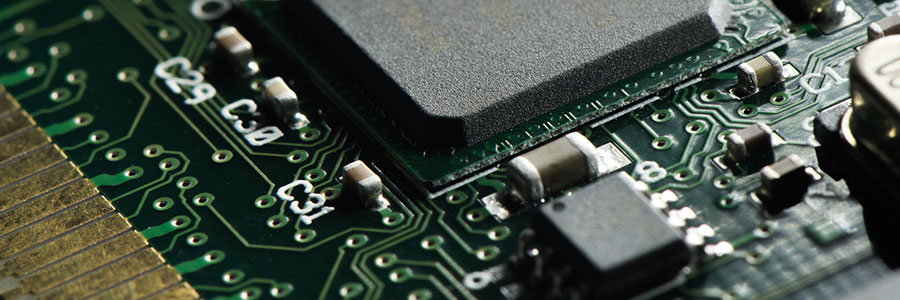The National Institute of Standards and Technology (NIST) created many of the password best practices you probably loathe — using a combination of letters, numbers, and special characters. The NIST now says those guidelines were ill-advised and has changed its stance.
Blog
Have you updated your firmware yet?
Maximize your efficiency with these Outlook tips
Why your business should get SaaS-y
Tips to enhance your website’s look

“Don’t judge a book by its cover,” the cliche goes. But in marketing, looks /do/ matter. Take, for example, your website. It is often the first opportunity to make a good impression on customers and potential customers. You don’t want to squander that opportunity just because your site’s looks aren’t up to par.
Get a faster Windows 10 PC with these tips

Is your computer taking a lot of time to perform tasks it used to finish within seconds? Just because your unit is slowing down doesn’t mean you’ll need to spend hundreds of dollars on a replacement. We’ve compiled four ways to speed up your Windows 10 computer for free:
Prevent programs from launching at startup
Windows makes certain programs readily available by loading them at startup.
Fileless malware: Are you at risk?

Over the past few years, the security industry has witnessed a rapid evolution in attack techniques, including fileless malware. Now, cybercriminals use legitimate tools and services such as existing software, applications, and authorized protocols to carry out malicious activities like unauthorized data retrieval or data damage.
The benefits of syncing your Android phone with Google Chrome
Are your mobile devices protected?

Mobile devices are indispensable. Smartphones, tablets, and other mobile gadgets play a big part in everyday processes, especially for individuals and companies that value connection and convenience. But as the number of mobile devices used in business operations increases, so do the cyberthreats that target them.
7 Easy ways to prevent data loss in Microsoft 365

Microsoft understands the value of business data and the costly repercussions of losing it. That’s why they’ve released a slew of security and compliance tools for Microsoft 365 subscribers. But given the increasing sophistication and frequency of data breaches, these cloud security solutions aren’t enough to protect your files.