Are you concerned that someone might come across your online search history? Do you want to go gift shopping without having anyone else find out? Or, maybe you’d like to watch videos on YouTube without having to manage the recommended videos once you log in again? If any of these scenarios sound familiar, then you should consider private browsing.
Blog
The importance of identity and access management in protecting your business
How to perform a clean install of Windows 11
Don’t overlook your business printers’ security

The security of business printers is often overlooked by small- and medium-sized businesses (SMBs). This can prove to be a big mistake because printers can be just as vulnerable to cyberattacks as other devices. Follow these security tips if you want to protect your business printers from cyberattacks.
A simple way to improve your home Wi-Fi
How The New FTC Safeguards Rule Will Radically Change How Even Small Businesses Operate

A little over a year ago, the FTC made several amendments to the existing Safeguards Rule requiring even very small businesses to ensure the protection of client data. These changes, set to go into effect back in December of 2022, are now going to be enforced starting June 9, 2023 – and it’s very likely that your business, regardless of how small or how your tech is being handled, WILL be required to implement certain new security protocols.
Explaining Microsoft 365 Groups Connectors

Microsoft 365 Groups connectors allow users to send messages and files to anyone in the group, regardless of whether they are using Outlook, SharePoint, or Yammer. This makes it easy for team members to collaborate and share resources seamlessly. In this blog post, we will discuss the benefits of using Microsoft 365 Groups connectors and how they can improve your team’s collaboration.
Utilize AI to grow your eCommerce business

eCommerce is enjoying a period of unprecedented growth, and its continued development shows no signs of stopping, thanks to artificial intelligence (AI) technology. As eCommerce business owners increasingly embrace AI capabilities in 2023 and beyond, they’re going to need to learn more about how AI can benefit their bottom line.
Don’t let a power outage cripple your business — invest in a UPS

Power outages are a huge inconvenience to businesses. They can lead to lost productivity and revenue, and they can cost you a lot in damages. That’s why it’s important for businesses like yours to invest in an uninterrupted power supply (UPS). Let’s take a closer look at some of the key reasons why every business should have a UPS system in place.
What’s new for Windows 11 in 2023
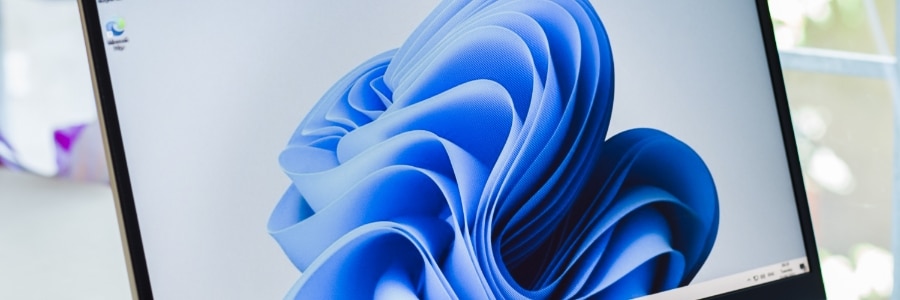
Windows 11 underwent various upgrades over the course of 2022, with the 22H2 update being the most significant. But what does 2023 have in store for Windows 11 users? While the initial information is limited, Microsoft intends to continue refining this operating system to ensure a continuous and smooth experience across computers and mobiles.




