Businesses are relying on social media more than ever to get their voices heard on the Internet. However, so many companies make mistakes that are too important to ignore, and which could seriously damage your online reputation. As a business owner you need to keep your organization in check, and avoid these common online reputation management pitfalls.
Blog
Improvements coming to Visual Search in Bing
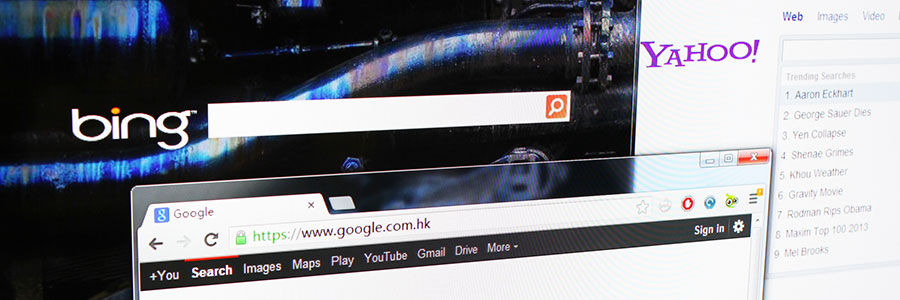
How would you search the internet for an item you didn’t know the name of? Throwing together a few descriptive words probably isn’t enough to find what you’re looking for, but what if you could search using just an image? Microsoft’s Bing lets you do exactly that and it’s receiving some big upgrades.
Regularly evaluate your cybersecurity
How to reduce your PC power consumption

Every home or office has a computer. In one year, a typical desktop that’s on 24/7 releases carbon dioxide that’s equal to driving 820 miles in an average car. To save energy, you don’t need drastic changes; you can start with making small adjustments that will ultimately accumulate to significant savings.
Web trends in the instant gratification age

Modern internet users usually don’t spend much time on one page. According to researchers, adult attention spans have dropped to eight seconds, creating serious challenges for business owners who need to promote their website. To adapt in this age of instant gratification, website producers are employing several tactics.
Tips to reduce risks after a security breach
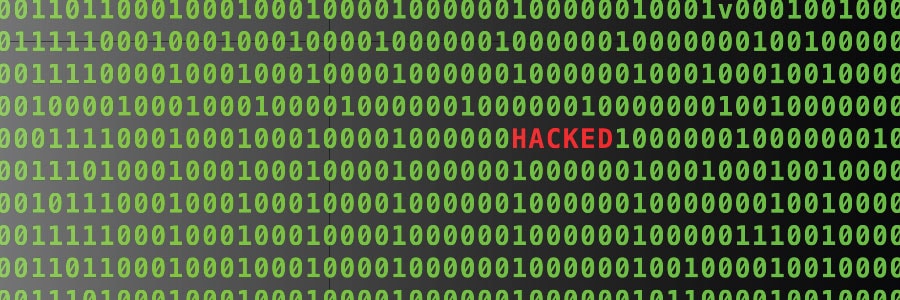
No company is completely safe from data breaches. For proof, look no further than companies like Yahoo, AOL, and Home Depot, which compromised millions of personal customer information. That said, no business is completely helpless, either. The following steps can minimize the risks to your business in the event of a large-scale data breach.
4 steps to erase data from your old phone

Avast, a cybersecurity software company, purchased 20 used Android phones from eBay in 2014. Even though previous owners had performed a factory reset to erase all their private data from memory, the company was able to recover 40,000 photos (including nudes and kids’ pictures), 1,000 Google searches, 750 SMS and email exchanges, and tons of contact details.
Top 4 Ways Hackers Will Attack Your Network And They Are Targeting You RIGHT NOW

Most small and midsize business (SMB) owners exist in a bubble of blissful ignorance. They focus on the day-to-day operations of their organization, driving growth, facilitating hiring and guiding marketing, without a single thought given to the security of the computer networks these processes depend on.
7 Must-Have Office 365 Add-Ons

Microsoft Office 365 is one of the most successful and popular apps in the world, at 135 million commercial users and counting. To further boost user experience, it also offers a range of time-saving, productivity-boosting add-ons.
#1. StaffHub
You can now easily keep track of your employees’ work hours, allow employees to swap shifts, and make changes where appropriate with Microsoft’s StaffHub app.
What’s new in Windows 10 Redstone 5

With Windows taking up 36.3% of the total market share of operating systems worldwide, it’s no wonder every major update of Windows is highly anticipated. After the release of Windows 10 Redstone 4, enthusiasts now eagerly await Windows 10 Redstone 5. We’ve compiled the most significant updates of the system.


