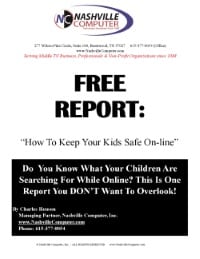How To Keep
Your
Kids Safe Online
During school, thousands of children will be surfing the Internet to conduct research, chat with school mates, and complete homework assignments.
Although the Internet provides a tremendous learning tool for children, left unchecked it can also expose them to inappropriate material and unscrupulous individuals looking to exploit innocent children.
The statistics of online abuse towards children are alarming. According to a survey conducted by NetAlert, nearly one child in every five using the Internet has been approached online by a stranger, and 47 percent of children have been exposed to material that is pornographic, sexually explicit, violent, hateful, or that encourages them to participate in dangerous or illegal activities.
According to Highlights of the Youth Internet Safety Survey conducted by the U.S. Department of Justice, one in five children received unwanted sexual solicitations online, and there are a growing number of cases of pedophiles using the Internet to gain a child’s confidence and arrange a face-to-face meeting (also known as ‘online grooming’).
These cyber criminals are using everything from spam e-mails to online messaging, children’s chat rooms, and misleading domain names to trap children. If your child is using the Internet, you must take measures to educate and protect them from these dangers. I’ve outlined 4 things you should be doing now to keep your kids safe online:
- Install web and e-mail filtering software to prevent your children from viewing inappropriate material. A good, inexpensive software is offer ed on www.InternetSafety.com named Safe Eyes. Not only will this keep the trash off your computer screen, but it will also stop inappropriate spam from reaching your children. They now have versions available for iPads and iPhones.
- Subscribe to an online naming service which can block inappropriate sites. There are options available for you to protect all systems within your home network by signing up for services such as the ones offered at www.opendns.org which allows you to direct all Internet traffic through their servers and they will block known bad sites as well as there is a login for parental controls.
- Talk to your kids about online safety and proper Internet usage. Set limits and guidelines about when they can go online, what they can do, and how long they are allowed to be online. Explain why it is dangerous for them to “chat” with strangers online or download suspicious looking files.
- Don’t forget about the gaming consoles such as Xbox or Sony PlayStation. These game consoles allow users to interact with each other and have a chat via text feature or voice chat while connected to the Internet. My 10 year old was asking for his allowance so he could buy Microsoft Points from a so-called “Microsoft Employee” that he had met during an online game. I sat both of my kids down and explained to them how people will make up stories and tell lies in persuasion to get information or money. Which brings me to…
- Give your children specific online guidelines or rules to follow when using the Internet. It’s not enough to warn them about potential risks; pedophiles know how to cloak their identity and gain a child’s confidence to arrange face-to-face meetings.
Below is a list of rules for kids to follow online:
- I will not give out personal information such as my address, telephone number, parents’ work address or telephone number to anyone online.
- I will not give out the name and location of the school I attend to anyone online.
- I will tell my parents right away if I see a web site, e-mail, or message that makes me feel uncomfortable.
- I will never send my picture to anyone online, or upload my picture to any web site without my parent’s knowledge and permission.
- I will never agree to meet someone face-to-face that I met online without my parent’s knowledge and permission.
- I will not respond to any messages that are mean or that make me feel uncomfortable in any way. If I get a message like that, I will tell my parents right away so that they can contact the online service.
- I will never give my parent’s financial information out to anyone, especially their credit card in-formation, bank account information, or social security number.
It is up to us to pay attention to what our kids are doing online.
If you want more information on how to keep your children safe online or to report illegal, violent, or explicit acts towards children, go to The Cyber Tip Line website www.cybertipline.org.
This site is run by the National Center for Missing & Exploited Children and is a great resource for parents, teachers and guardians. I highly recommend learning more from this site. If you do not have children or they are no longer living under your roof, please share this with people that do.