7 Ways To Dodge A Data Disaster
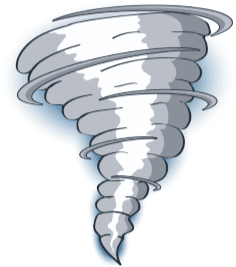
You stride into the office early one Monday morning. You grab a cup of coffee, flip on your computer and start checking e-mail...
A note pops up that rivets your attention:
"Your files have been encrypted. Send $5,000 within five days or they will all be destroyed."
You start sweating as your throat constricts and your chest tightens. Sure enough, every time you try to open a document, the same message appears. Your phone rings. It's Bob in accounting, and he's having the same problem. All files across your entire network have been encrypted.
You contact the local police. They suggest you call the FBI. The FBI says they can't help you.
What do you do next?
- You pay the five grand, desperately hoping you'll get your data back, or...
- You calmly call your IT pro, who says, "No problem, your backups are all current. No files were lost. Everything will be restored from your last backup."
If your answer is option #2, you breathe a sigh of relief and get back to work as your backup plan kicks in...
Ransomware attacks are more common than ever, especially at smaller companies. That's because small companies make easy marks for hackers. The average small business is much easier to hack than high-value, heavily fortified targets like banks and big corporations. According to Time magazine, cybersecurity experts estimate that several million attacks occur in the US alone every year. And that figure is climbing.
Here then are seven ways to make sure you’re in good shape, no matter what happens to your current data:
Insist on regular, remote and Redundant processes. A good rule of thumb is 3-2-1. That means three copies of your data is stored in two off-site locations and backed up at least once per day.
Don’t cheap out on disk drives. Less expensive arrays that save money can leave your data at risk. Get features like a redundant power supply and hot spare disks.
Guard against human error. Make sure people doing backups know exactly what to do. Take people out of the loop and automate wherever possible. And watch for situations where backups aren’t a part of someone’s regular duties.
Check backup software settings routinely. When new software or updates are put into service, a change in the way the settings are configured can cause incomplete backups, or backups that fail. Do the people who maintain your backups include this on their regular to-do list?
Make sure critical files aren’t getting left out. As resources are added and priorities shift, documents and folders can get misplaced or accidentally left off the backup list. Insist on a quarterly or annual meeting with your backup management team to make sure all mission-critical files are included in your organization’s data recovery systems.
Address network issues immediately. Any component in your network that isn’t working properly can introduce another point of failure in your backup process. Every juncture in your network, from a misconfigured switch to a flaky host bus adapter, can hurt your backups.
Ask for help with your data backup and recovery system. You cannot be expected to be an expert in all things. Yet data is the backbone of your business – its protection and recovery should not be left to chance. Leverage the knowledge, skill and experience of an expert who stays current with all the latest IT issues.
Network Vulnerability Review Reveals Gaps in the Security of Your System
Don’t let your company become yet another statistic. Just one ransomware attack can result in a serious financial blow if you’re not prepared. Call us at 615-645-1144 by April 30th to schedule your FREE Network Vulnerability Review, ordinarily a $300 service. A security expert from Nashville Computer will come to your site to review your network setup with you. He will give you an action plan to close any gaps that could prove financially lethal to your business. Call Nashville Computer at 615-645-1144 to schedule your review today.
Note: If you are on Nashville Computer's Ultimate or HaaS Managed Services Plans, you can have peace of mind knowing you already have guaranteed security solutions. Clients who have any questions about how their network is being managed can call Justin Lipscomb directly at 615-425-4780.