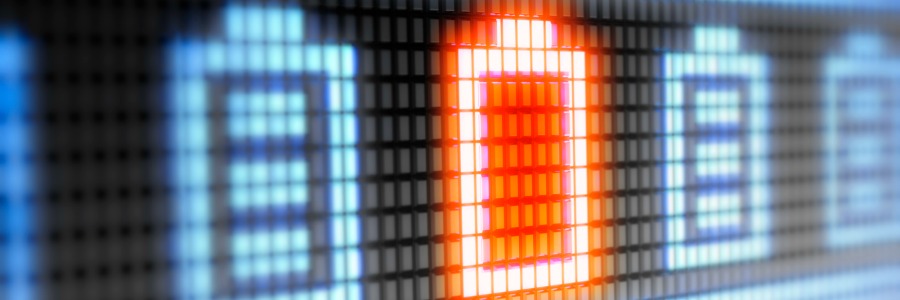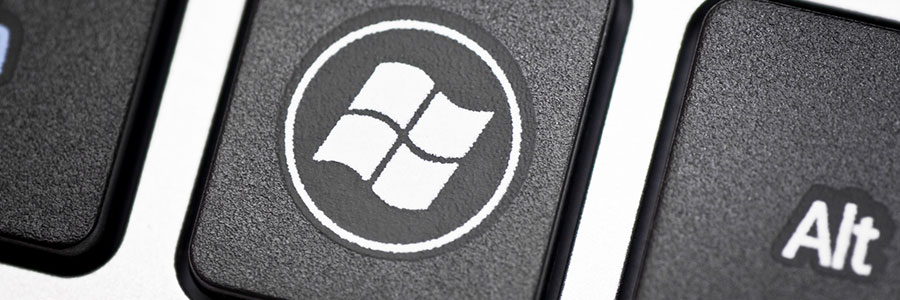According to a recent survey of 1,800 consumers, 42% said they’re “very unlikely” to buy from unprofessional or ugly websites. If you’re wondering whether or not your site could fall into that category, check out these key indicators.
A variety of professional photos
From pictures of your products to team photos, high-quality images are arguably the most important thing on your website.
Ugly websites cost your business big bucks