It’s no secret that a clean work environment is more productive than a cluttered one. The same principle applies to your computer and mobile devices. If you allow them to accumulate dirt and dust, you’re going to start seeing glitches and hardware failures — both of which will affect your productivity.
Blog
Tips to help you master Microsoft Word and boost your productivity
A quick guide to web hosting

To make your business visible to the world, you must establish an online presence. Doing so requires creating a website and partnering with a capable web host. This informative blog post will guide entrepreneurs in understanding the basics of web hosting so they can get their site up and running quickly.
Get your eCommerce business ready for the holiday rush

With the holidays fast approaching, now is the time for eCommerce companies to start planning and preparing for increased traffic and sales. However, businesses must also be aware of potential problems that may arise during this festive season. In this article, we’ll discuss ways your eCommerce business can get ready for the holiday rush.
Speed up your computer in minutes with this simple tool

Did you know? Your Windows computer accumulates files over time, and this can slow down its performance. But don’t fret. You can speed up your computer in minutes by using its Disk Cleanup feature.
What is the Disk Cleanup tool?
Disk Cleanup is a program designed to help users free up storage space on their computer by deleting temporary and any unneeded files that are taking up valuable disk space.
3 Quick Things To Do Before You Head Out For The Holidays

Chances are you and your employees are taking some well-deserved time off in the next few weeks. As a business owner or executive, you may find it tough to get away because your thoughts turn back to the business.
To help eliminate added stress so you can enjoy time with your family and friends, or sitting on a beach somewhere, here are three quick things to do before you go.
How to choose the right VPN for your business

If you want to stay secure while using the internet, it’s not enough to simply rely on anti-malware software and a firewall. Nowadays, hackers can read data sent to and from your device and steal the information inside them. This is why your business needs a virtual private network (VPN).
What is a VPN?
A VPN creates an encrypted tunnel between your device and the internet, keeping you safe from hackers looking to intercept your data and any third parties that want to monitor your online activities.
Are Your Smart Devices (Siri, Alexa, Google) Eavesdropping On You?

Have you ever had a conversation about a topic, and then later that day you start seeing news, ads or updates about that subject, and said to yourself, “This can’t be a coincidence”?
Well, you’re probably right.
According to Norton, who you may remember as an antivirus software company and who now also owns LifeLock, your smart devices ARE listening to you because that’s their job.
Wi-Fi not working? Here are fixes to the most common connection issues

Although we now enjoy much faster internet speeds and improved Wi-Fi reliability in comparison to years past, Wi-Fi technology isn’t perfect. Here are some common problems you might encounter while using Wi-Fi and how you can fix them.
Slow internet speed
If you’re experiencing slow internet speeds, try plugging your laptop directly into your router with an Ethernet cable.
Get rid of presentation jitters with PowerPoint Presenter Coach
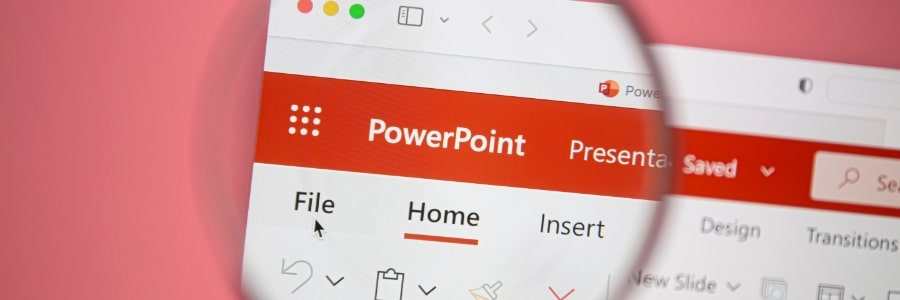
If you want to improve your online presentation skills, such as body language and speaking, PowerPoint Presenter Coach can give you instant feedback to help you gain the confidence you need.
What is PowerPoint Presenter Coach?
PowerPoint Presenter Coach is a tool that uses artificial intelligence to evaluate your presentation skills in real time.


