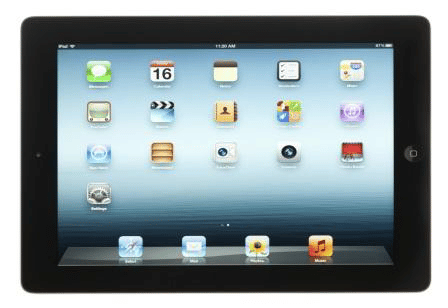7 Ways
To Keep Your Tablet Secure
- Don’t leave it lying around - Although this is common sense, you’ve probably violated this rule more than once. Tablets are easy targets for thieves, so don’t let it out of your sight when in a public place – and don’t leave it in plain view in your car or you might end of up with a broken window in addition to a stolen tablet.
- Use a passcode - Although it’s not 100% hacker-proof, it will block unauthorized users from accessing your information.
- Consider enabling automatic data erasing - You can configure your iPad to erase your data after 10 failed pass-code attempts. Clearly this is not a good solution for anyone who constantly forgets a password or for those who have kids trying to log in repeatedly. However, if you have a Microsoft Exchange account connected to your mobile device, your IT guy can remotely wipe your mobile device as soon as you report that it has been lost.
- Encrypt your hard drive On your iPad - Simply enabling the password will turn on encryption. All iOS devices also come with a second layer of encryption (called data protection) that protects your e-mails and attachments. This protection can’t be broken, even if the passcode is stripped. On Android tablets, you need to enable hard-drive encryption in the security settings.
- Enable iCloud Find My Phone or Android Device Manager - These are valuable tools to use when you misplace your tablet. Both of these services allow you to log in and find your tablet or even wipe it if you have sensitive data on it.
- Install software updates - As with all software, make sure you have the latest security updates and patches installed to protect against hackers and viruses.
- Only connect to trusted WiFi networks - Public WiFis are open territory for hackers and identity thieves. Whenever you connect, make sure it’s a legitimate, secure connection.